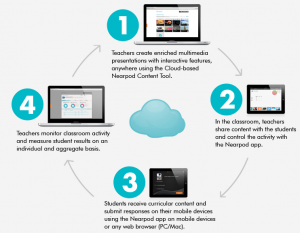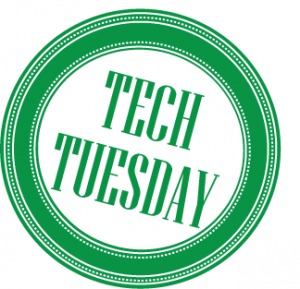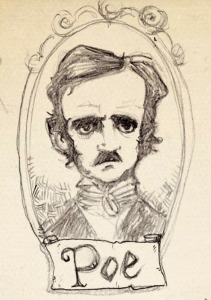Most of the new applications installed on the iPads have obvious functions, mathematics, typing, dictation (voice to text), however Nearpod isn’t so obvious. It enables you to offer content interactively to students and enables them to instantly share their thinking with you and/or the classroom.
Here are the highlights of what Nearpod can do:
– engage students with interactive lessons
– control student devices
– share content in real time
– instantly project student work from student ipad
Nearpod is ideal for giving students an opportunity to share their thinking on mathematics problems. You basically send out a problem to students simultaneously and give them an opportunity to work on it individually, paired or grouped. You can see all of their screens while the students are working. You can select students to show their work on the projector screen and/or student iPads. Unlike working on slate whiteboard, students working on the iPad can have their work instantly shared and captured. There are LOTS of possibilities!
Here’s an interesting article from Edudemic highlighting one school’s use of Nearpod with student iPads. How The Nearpod iPad App Changed An Entire School
If you are wondering if this would enhance an upcoming lesson, let’s talk. If you would like assistance getting Nearpod set up with your class, contact me. I would LOVE to help.