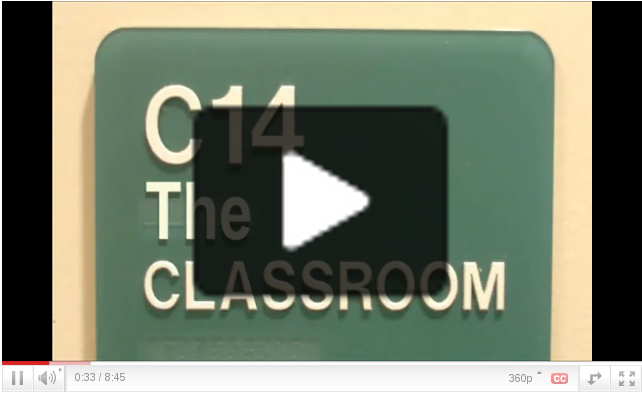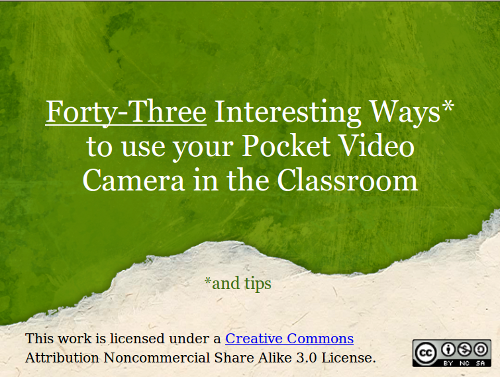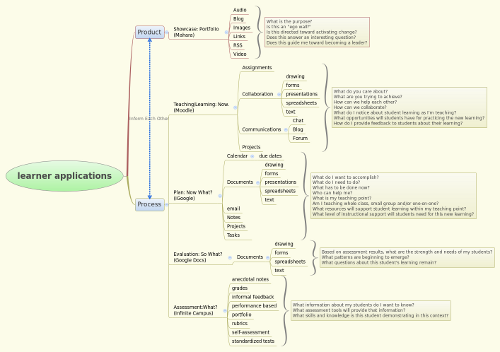Our District’s theme is Trust, Teamwork and Transparency. I believe it is a theme that we’ve not only embraced, but have dynamically re-envisioned. Aurora Public Schools (APS) has done this by taking advantage of Open Source software. Open Source has enabled APS to support teachers in enhancing instruction without further straining finances. More important than the bucket loads of money we’ve saved (over $200,000 so far) is the fact that Open Source technology is a sustainable technology that will empower our students to thrive in the 21st Century.
If you don’t have time to read this entire blog, please take a moment to watch the video. It’s both entertaining and informative. It offers a specific example of how one team of teachers is making use of this technology.
Open Source software is built on Trust, Teamwork and Transparency just as great teaching is. Open Source software is the perfect fit for education. It reflects some of the best practices out there. What is it? Open Source software is free as in freedom (libre) and free as in $0.
Free and open source software, also F/OSS, FOSS, or FLOSS (free/libre/open source software) is software that is liberally licensed to grant the right of users to use, study, change, and improve its design through the availability of its source code. This approach has gained both momentum and acceptance as the potential benefits have been increasingly recognized by both individuals and corporate players.http://en.wikipedia.org/wiki/FLOSS
The right to “use, study, change, and improve.” That sounds a lot like what’s happening in classrooms across the district as teachers share great ideas for instruction and modify them to meet their students’ needs. Transparency that serves instruction and learning is a powerful practice. It’s even more powerful when backed by collaboration. Similar to Open Source software coders, teachers need to collaborate on instruction. Not only is it more fun to work with your colleagues than to work in isolation, there is a synergistic effect that produces amazing learning experiences for students. Both FLOSS and education take a great deal of trust as well. Trust in your colleagues ability to overcome challenges and to be accountable to words and actions is essential.
From the back -room server to the classroom, APS is taking advantage of Free/Libre and Open Source Software. Currently, teachers are able to setup classroom web pages using WordPress. This Open Source software enables teachers to not only present information to students, parents (and family), colleagues and administration, it also enables them to receive feedback from students in the from of comments. The WordPress software runs off of a server powered by Ubuntu 9.10 server edition. This stable and secure server enables WordPress pages to display quickly. Students are able to view teacher’s websites using netbooks that are powered by Ubuntu desktop edition (9.04 and 9.10). Check out the video (above) for a closer look at how students are using Ubuntu (and Moodle). Many teachers are also beginning to take advantage of Moodle. Moodle is a Course Management Software similar to Angel Learning or Blackboard. It’s an Open Source software that enables teachers to create virtual learning courses. The most recent edition to the Open Source family in our district is Mahara. Mahara is an Open Source software that enables students to create e-portfolios that can follow them from year to year. Students can control whether it is open to just themselves and a teacher, a specific group of people, or open to the entire world!
-room server to the classroom, APS is taking advantage of Free/Libre and Open Source Software. Currently, teachers are able to setup classroom web pages using WordPress. This Open Source software enables teachers to not only present information to students, parents (and family), colleagues and administration, it also enables them to receive feedback from students in the from of comments. The WordPress software runs off of a server powered by Ubuntu 9.10 server edition. This stable and secure server enables WordPress pages to display quickly. Students are able to view teacher’s websites using netbooks that are powered by Ubuntu desktop edition (9.04 and 9.10). Check out the video (above) for a closer look at how students are using Ubuntu (and Moodle). Many teachers are also beginning to take advantage of Moodle. Moodle is a Course Management Software similar to Angel Learning or Blackboard. It’s an Open Source software that enables teachers to create virtual learning courses. The most recent edition to the Open Source family in our district is Mahara. Mahara is an Open Source software that enables students to create e-portfolios that can follow them from year to year. Students can control whether it is open to just themselves and a teacher, a specific group of people, or open to the entire world!
The cost of FLOSS is time. Individuals learning how to use FLOSS or support FLOSS need to spend some time doing so, but not much. From a student perspective, there’s not much to learn that’s new. Any knowledge they have using Windows or Macintosh software transfers directly to Open Source. Firefox is similar to Internet Explorer. Both applications enable you to do rese arch on the Internet. The Open Office Suite is similar to Microsoft 2003 Office Suite. Both applications enable you to edit your writing, presentations and spreadsheets. For the folks who support Linux, there is a steeper learning curve. No matter, that’s what we in the field of education thrive on, learning! Many districts that are taking advantage of Open Source are leveraging all of the money they save using Open Source directly in to Professional Development. What a way to slingshot PD… especially when the training centers directly on instruction and learning rather than the technology.
arch on the Internet. The Open Office Suite is similar to Microsoft 2003 Office Suite. Both applications enable you to edit your writing, presentations and spreadsheets. For the folks who support Linux, there is a steeper learning curve. No matter, that’s what we in the field of education thrive on, learning! Many districts that are taking advantage of Open Source are leveraging all of the money they save using Open Source directly in to Professional Development. What a way to slingshot PD… especially when the training centers directly on instruction and learning rather than the technology.
This progress could not have happened using proprietary software. The financial burden of purchasing and leasing software is too great. There are operating system licenses, anti-virus licenses, anti-malware licenses, editing application licenses, server licenses, blog server licenses, social network licenses, course management licenses, you get the idea.
Students benefit from Open Source in three monumental ways. First off, they get to use it at school. Whether it’s as simple as writing a story using Open Office or developing a three dimensional animation, they can do so without cost. No longer does the teacher have to save up classroom budget money for software. There is Open Source software available to meet most purposes. Second, since money is saved going with Open Source students are bound to benefit from some tangential effect. The money could be spend on purchasing more hardware or on professional development for teachers. Third, students are empowered with the knowledge that they can use Open Source not just at school but home too! Imagine taking a class where you learned sophisticated tools for crafting your messages and publishing it to the world, while knowing you can have the same access at home (or at the library). For example, there are many families within the district that can not afford to legally purchase Windows 7 and Adobe Photoshop in order to create and edit images. However, using the Gnu Image Manipulation Program, they can do so for free and legally. As years roll on, the variety and usefulness of Open Source software increases. Student can take full advantage of this as they enter college.
 When it comes to developing curriculum that masterfully weaves technology, pedagogy and content, FLOSS is an empowering and sustainable tool. It enables more students and teachers to collaborate and create in the 21st Century in ways unheard of just a decade ago. FLOSS is still in its infancy here at APS. But we’ve traveled an amazing way in just four years. I’m grateful to work among such dynamic educators and leaders who have made this possible for students.
When it comes to developing curriculum that masterfully weaves technology, pedagogy and content, FLOSS is an empowering and sustainable tool. It enables more students and teachers to collaborate and create in the 21st Century in ways unheard of just a decade ago. FLOSS is still in its infancy here at APS. But we’ve traveled an amazing way in just four years. I’m grateful to work among such dynamic educators and leaders who have made this possible for students.
Here are some more resources:
- Prepare for Impact – Article on Impact of Open Source on Education
- Chrome OS Breaking Down Walls – Article
- The Classroom Part 2 of 2 (Netbooks a the MC) – Video
- Netbooks at Montview – Video
- Teaching Open Source Software – Link