Using your visualizer through your computer will enable you to easily capture student work and much more. It seems though that some people are randomly experiencing problems when using their visualizer through their computer. If so try the ideas below.
 Avermedia has newer software out for the SPC300 visualiser. Using this software rather than the old software will should alleviate USB errors. If you get an error when trying to connect your visualizer, this software is for you.
Avermedia has newer software out for the SPC300 visualiser. Using this software rather than the old software will should alleviate USB errors. If you get an error when trying to connect your visualizer, this software is for you.
http://www.avermedia-usa.com/presentation/dl_spc300.asp
If you do experience problems using the visualizer software to capture student work, this may help. You’ll know you’re having problems if the lens cap is off of the visualizer and you still see a black screen. Imagine the image above, but rather than see that lion you would just see black.
To solve:
- Click on Start> Settings> Control Panel> System>Hardware > Device Manager
- Look down the list and find “Vision Digital Presenter”
- Right-click on it and choose “Update Driver”
- That should do it. Click OK and close the windows and try opening the software again.
- If that doesn’t do it, call AverVision Support(1-877-528-7824). They can help.
Also, if you haven’t seen this yet, check out these ideas for using your visualizer.




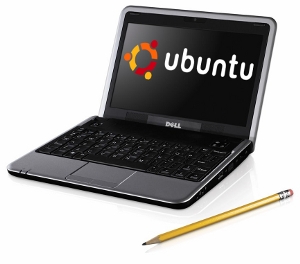 Do you have student laptops in your classroom? Or perhaps you have access to a mobile lab that you can check out. Either way here are a few resources you should look at.
Do you have student laptops in your classroom? Or perhaps you have access to a mobile lab that you can check out. Either way here are a few resources you should look at.
 Flipchart:
Flipchart:  Three different pieces of great news:
Three different pieces of great news:
