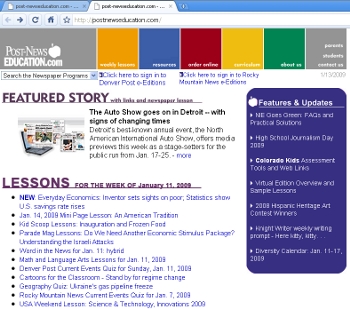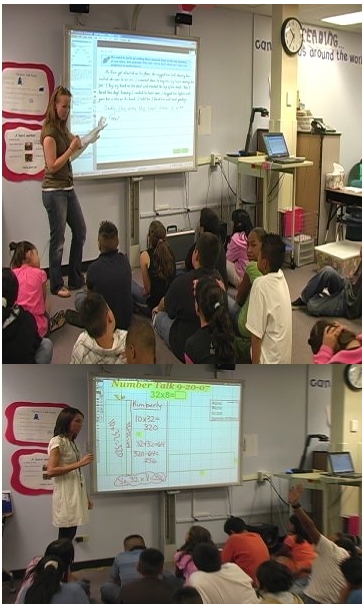Have you ever spent more time trying to find information on your computer than it would actually take to get the job done once you have found the information? 
Well lucky for you there are applications that will assist you in organizing your notes. These applications enable you to keep notes, phone numbers, files, tasks, lists, tags, images, directly record audio notes, share notebooks among colleagues, etc., all in one easy to use and organized place. The two applications I enjoy most are OneNote by Microsoft and BasKet Note Pads for Linux.
If you work for APS you can start using OneNote right away. While at work, turn on your computer, click “start,” “run,” and type in “aps2007,” and click, “ok.” Wait 10 or 20 minutes while it installs on your computer. Do not stop the process.
Once it’s finished installing you’ll have the Office 2007 suite which includes OneNote. To learn more about using OneNote, log in to One Place and go to Atomic Learning where you can search through over one hundred tutorials on using One Note. You can also go to Microsoft’s One Note website to find lots of helpful training resources.
If you have a friend in the district that is hopelessly disorganized, send them this link. Give them the necessary tools to empower the organizational wizard within them. Let’s all get organized. 🙂
———————————————————————————
Here is the link to the One Note Presentation that I used at West Middle School.


 Do you sometimes wish you could do a Vulcan Mind Meld with your students in order to get a better understanding of strengths and weaknesses? If so, check out Mr. Riebau’s post on Student Response Systems.
Do you sometimes wish you could do a Vulcan Mind Meld with your students in order to get a better understanding of strengths and weaknesses? If so, check out Mr. Riebau’s post on Student Response Systems.