As I come across research on technology in the classroom, I’ll be posting it here. 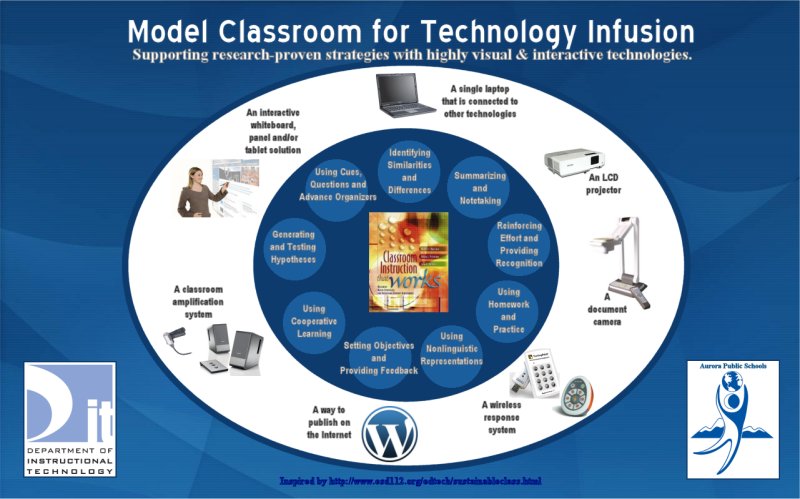
- http://www.adlit.org/article/20832
- round-rock-white-paper-final.pdf
- avermedia300p_whitepaper.pdf
- Identifying Similarities and Differences
- Skills Foundations – 21st Century Learning Skills
———————————————————————————————————
The Impact of Cognitive Organizers and Technology-Based Practices on Student Success in Secondary Social Studies Classrooms” by Boon, Burke, Fore, and Spencer from the Journal of Special Education Technology, Nashville: WInter, 2006. Vol. 21, Iss. 1 (This article is avaliable on line at www.proquest.umi.com)
SUMMARY: This study investigated the impact of cognitive organizers, with the integration of technology, INSPIRATION 6 software, compared to a traditional textbook instruction format on content-area learning in INCLUSIVE social studies classes. 29 REG ED students & 20 SPED kids were randomly assigned to receive instruction using a cognitive organizer OR traditional textbook instruction format. A PRE-TEST/POST-tests were used. Students in the cognitive organizer condition SIGNIFICANTLY outperformed students in the traditional textbook instruction.
In the study, there is a day by day explanation of what the teachers introduced.
Before implementing the study:
Students met in the computer lab to be trained in the various functions of the INSPIRATION 6 software. They were provided with a disk containing a template consisting of 3 major league baseball teams. Using the template, the teacher demonstrated how to insert text into the software and modeled some functions and features on the screen using a computer projection system. After the students independently completed the outline, the teacher demonstrated how to convert the outline into a cognitive organizer by selecting the diagram icon on the menu panel. After the students converted their outline into a cognitive organizer, the teacher demonstrated additional features of the software such as:
–how to highlight text
– insert images or graphics
–menus to change backgrounds
and other templates avaliable in the software. FINALLY, the teacher reviewed the cognitive article and asked students to identify specific relationships within the cognitive organizer.
DAY 1 of implementation:
Students were introduced to upcoming chapter in textbook. Students were administered 35 item pretest (pretest can be found in the article on-line.) Following pretest, they were provided with paper-and-pencil cognitive organizer to fill in during the teacher presentation. The cognitive organizer contained
1) the title of the chapter
2) 9 attributes to be discussed
During the presentation, the teacher displayed and completed the cognitive organizer using an overhead projector. Throughout the presentation, the teacher reviewed the content and asked students questions regarding specific attributes of the topic.
DAY 2 of implementation:
Teacher reviewed the content material from the previous day, and continued with the remaining 3 sections of the chapter. Students continued to complete their paper-and-pencil cognitive organizers for each of the remaining sections of the chapter. After completion of the chapter, the students met in the computer lab and inserted the content material from the paper-and-pencil cognitive organizers worksheet into the outline template of the Inspiration 6 software. (On line, you can see a sample cognitive organizer under Appendix B). After completing the electronic outline, the students selected the diagram function and converted their outlines into cognitive organizers. Subsequently, they printed out and viewed one copy of their cognitive organizers and one outline of the content material.
LAST DAY OF IMPLEMENTATION:
Students were paired and asked to study the cognitive organizer and outline for 15 minutes, with the co-teachers monitoring the time. Next, the teacher reviewed the content material covered in the chapter.
Then, the teacher allowed the students to independently review the cognitive organizer and outline for 10 minutes. Upon completion of the review, students were administered the posttest which was identical to the pretest.
TRADITIONAL TEXTBOOK INSTRUCTION:
Teacher presentation (lecturing), teacher questioning (probing questions for comprehension and critical thinking), oral reading, silent reading, cooperative learning activities, video presentations and guided reading WORKSHEETS (10 questions or fill-in-the blank response worksheets to reinforce vocabulary, important people, places events, etc in the chapter) were implemented ALSO in 3 days . These students were also give the same pretest, presented with the same material and same posttest as the cognitive organizer group.
OBSERVATIONS:
In our inclusion classrooms, it appears that the cognitive organizer method WITH the technology would benefit all of our students (REG ED, SPED and ELA) teaching our students skills that can be used for all classes from elementary to college.
Modeling use of organizers
Highlighting
Outlining
Summarizing
Study Skills (how to review and study for exams)
Vocabulary development
Conceptual language development
How to use technology for studying
and much more.


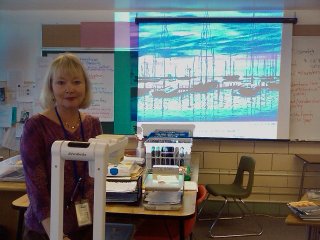 Sandra Abu-Bakr at South Middle School found a great way to use the visualizer with “imagery.” During a demonstration to the classroom on imagery, the entire class participated in creating some astounding poetry. Sandra started by having students listen to poets reading imagery poems from
Sandra Abu-Bakr at South Middle School found a great way to use the visualizer with “imagery.” During a demonstration to the classroom on imagery, the entire class participated in creating some astounding poetry. Sandra started by having students listen to poets reading imagery poems from 
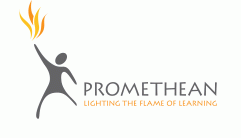 New and future Promethean board users met this evening at Fulton Elementary to learn more about how to use the board. Teachers taught each other how to apply the tools provided by ActivStudio. Future sessions will focus on the resources available for building flipcharts and how to create custom flipcharts.
New and future Promethean board users met this evening at Fulton Elementary to learn more about how to use the board. Teachers taught each other how to apply the tools provided by ActivStudio. Future sessions will focus on the resources available for building flipcharts and how to create custom flipcharts.
