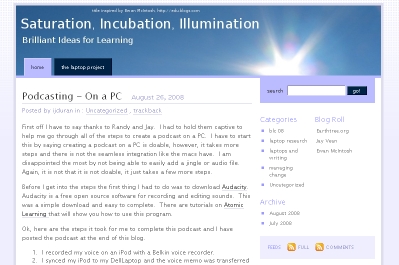FREE TEACHER TRAINING WORKSHOP
FOR 4-12 GRADE TEACHERS
Saturday, September 6 – Aurora, Colorado
|
The Colorado Council on Economic Education is proud to announce that we are the new sponsor of the Colorado Stock Market Game!
(Previously sponsored by the Denver Post and Post-News Educational Services). |
Teacher training workshops are for first-time or novice SMG teachers. Workshop includes interactive curriculum lessons, stock market basics, handouts, and hands-on computer lab sessions. Teachers learn how to access the SMG’s Teacher Support Center of online curricula, lesson planning, tutorials, and assessments; how to access and manage student portfolios.
This workshop is great for teachers who are highly interested in the SMG but not certain about enrolling.
Teachers will also receive SMG’s correlation to Colorado Performance-Based Standards in 4 core academic subjects: Economics, English Language Arts, Mathematics and Social Studies.
Interdisciplinary benefits of teaching the SMG:
|
Social Studies
|
Personal Finance
|
Technology
|
|
History of our Economy
|
Decision Making
|
Spreadsheets
|
|
Current Events
|
Saving
|
On-line Research
|
|
Economic Concepts
|
Investing
|
Presentations
|
|
Government Policy
|
Budgets
|
Word Processing
|
|
Cultural Issues
|
|
|
|
Geography
|
|
|
|
|
|
|
|
Mathematics
|
Business Education
|
Language Arts
|
|
Fractions
|
Consumer Spending
|
Research
|
|
Decimals
|
Decision Making
|
Vocabulary
|
|
Percentages
|
Record Keeping
|
Oral Presentations
|
|
Ratios
|
Financial Planning
|
Reading Comprehension
|
|
Basic Computation
|
Marketing
|
Writing Skills
|
All participants at SMG workshops receive resource materials and information on InvestWrite, the language arts component of the SMG program – an essay competition in which students and teachers can win laptop computers and trips!
Date: Saturday, September 6 (register by 8/29)
Time: 8:30 a.m. – 12:00 p.m.
Location: Aurora Public Schools Computer Center, 15701 E. 1st Avenue #110
Fee: FREE
Faculty: Dennis Grogan, CCEE Program Director; Erica Fukuhara, CCEE Stock Market Game Coordinator; and Nichole Davis, Consultant
Includes: curriculum and breakfast
Register Online or to register by phone please call 303.752.2323 or 888.815.2974
If this workshop is not offered in your area, FREE SMG Webinar Teacher Training will also be offered for the Fall 2008. Please contact CCEE at smg@ccee.net, 303-832-4764, or 888-815-2974 toll-free for more information.
 Have you ever opened a web page like say, a wordpress blog or some other educational site and waited painfully as it loaded? Meanwhile your 30 or 40 students grow more impatient with each passing second? They start talking off-topic and you wish the page would load already.
Have you ever opened a web page like say, a wordpress blog or some other educational site and waited painfully as it loaded? Meanwhile your 30 or 40 students grow more impatient with each passing second? They start talking off-topic and you wish the page would load already.
 A few weeks ago a received a
A few weeks ago a received a