Come join the TSD Chess Club! We gather on most Mondays from 3:20 – 4:00 at TIS in room 105. Chess Club runs through March 28th.
- November 2, 9, 16, 30
- December 7, & 14
- January 4, 11 & 25
- February 1, 8, 22 & 25
- March 7, 14, 21, & 28
The TSD Chess Club welcomes students of every ability level, from the complete beginner to accomplished grandmasters. Everyone will learn new tactics, new strategies and will have FUN!
The yearly membership fee for Chess Club is $10 (scholarships available). This small fee will help to ensure that Chess Club will be able to continue next year. There are no refunds. you will also receive a tournament style board and pieces in order to practice at home with friends and family.
You MUST have a permission slip form signed by a parent in order to join. Drop in’s are welcome. Also, I understand that you may be involved in other after school activities. So you do not have to attend every Club meeting. The days you attend should be arranged between you and your parent. Students should know in advance whether they are walking home or you are picking them up.
Please join our Schoology class with this access code: 5F8FR-2GZK4
You are encouraged to bring snacks to the Chess Club.
Please contact me if you have any questions or comments.
Christopher EarthTree

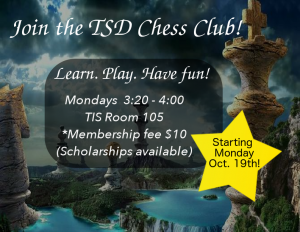


 HOW TO LOG IN TO iPad APPLICATION
HOW TO LOG IN TO iPad APPLICATION

