We did it and you can too! If you are looking for a project for students that incorporates the study of electricity through the use of technology, then this is the project for you. 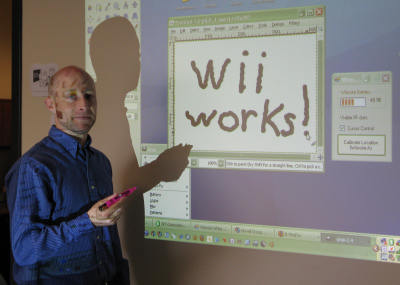 Today we were able to use free software, a bluetooth adapter, a wii remote control, with a projector and laptop to create an interactive wall. We could operate our computer’s desktop by using a single clicking light-pen on the wall.
Today we were able to use free software, a bluetooth adapter, a wii remote control, with a projector and laptop to create an interactive wall. We could operate our computer’s desktop by using a single clicking light-pen on the wall.
This interactive wall is not nearly as smooth as using a Promethean board. You are only able to left-click and double-click on the wall. Also you have to constantly be conscious of where the wiimote is so that you don’t block it. Despite this, it works really well and would be a great way to be able to interact with instructional content. With a low-budget interactive whiteboard you can easily present content without having to lean over and click with your mouse. Student can also shake out their kinesthetic moves with content. Imagine a giant image of a student’s journal entry projected on the wall with other students identifying and highlighting the main idea. The possibilities are limitless!
Here’s what you need to get started.
- Hardware
- Software:
- Directions:
- Install bluetooth software
- Synch Wii to computer
- Place Wii at 45 degree angle to wall.
- Calibrate LED light to wall using calibration software
Check out the rest of Johnny Chung Lee’s projects!
Notes:
We used a scanner stand to hold the wiimote in place.




