Alarm clock sounds are a great way to get students’ attention. If you are using activstudio and haven’t taken a look at the clock. Check it out. Using the count down clock, you can make a specific sound alarm at any given time. Activstudio comes with quite a few folders of sounds to choose from. Within each folder are lots of great sounds. Here are the folder’s titles; animals, domestic, Elementary, explosions, music, nature, Spanish, & transportation.
Here’s how to choose different folders or to reconnect to a folder. (see image below)
- Open Activstudio.
- Click on the clock
 . Or add it from the toolstore (menu> customize>tool store)
. Or add it from the toolstore (menu> customize>tool store) - Select “Count Down.”
- Click on the “…”
- Navigate to a folder
- Here is the navigation for the Domestic folder
- C:Documents and SettingsAll UsersDocumentsActiv SoftwareActivstudio3Shared Sounds
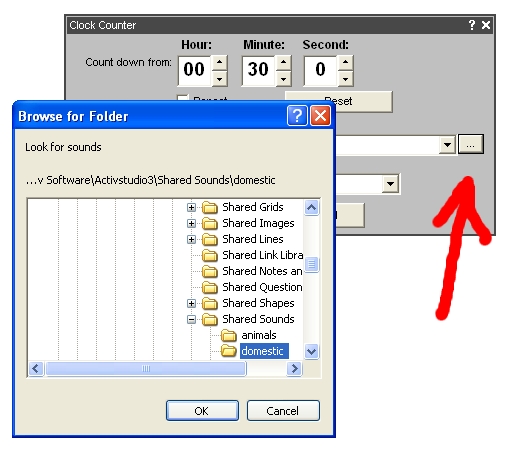
Now that you know how to change sounds, try recording students and using their voice to signal the class to stop an activity or get ready for a transition. It could be a motivating reward for some students. You can use the sound recorder  in activstudio to easily record voices. You just need a cheap microphone from radioshack. If you want to edit the audio, use Audacity. It easily allows you to edit the sound… and it’s free!
in activstudio to easily record voices. You just need a cheap microphone from radioshack. If you want to edit the audio, use Audacity. It easily allows you to edit the sound… and it’s free!


