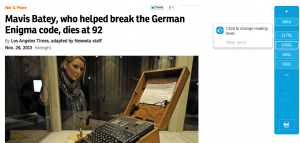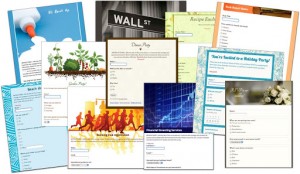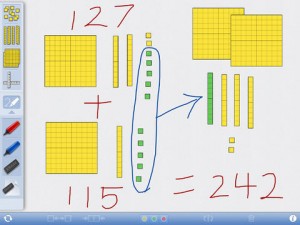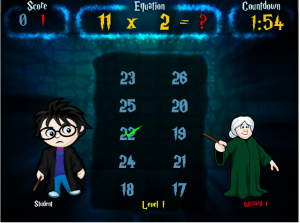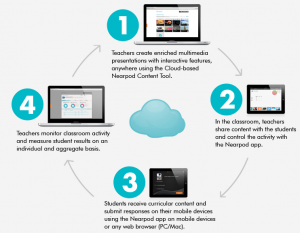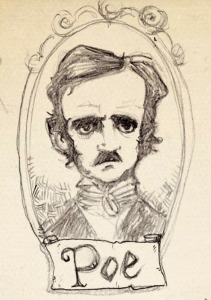Hello everyone,
If you and your students read current events as part of your curriculum or if you enjoy using current events with social studies and science, this is the site for you! It is also aligned with the Common Core.
With a click of a button, you can change the reading level on a news article from 5th to 3rd… or even up to 12th! There are also corresponding quizzes that go along with most of the articles.
>>>> www.newsela.com <<<
Thanks to Chery for showing this to us and James for writing up reasons (below) why you’ll LOVE this site.
“Here’s what
makes it amazing:
1. You can choose the reading level of the article and switch it on the
fly. The same article can be read by an 11th grader and a 3rd grader.
2. You can assign articles to classes or groups of students. So you
could assign more difficult reading to advanced readers and simplify it
for lower readers. And you can keep track of what the students are
reading and their progress on quizzes (see below).
3. Many articles come with a comprehension quiz (self-grading).
4. Lots of categories!
5. All students can sign in with google.”
James