Gwynn Moore & Shannon Wentworth have teamed up with the AEA to offer the Technology Integration Caucus (Flyer). Excerpt from flyer below.
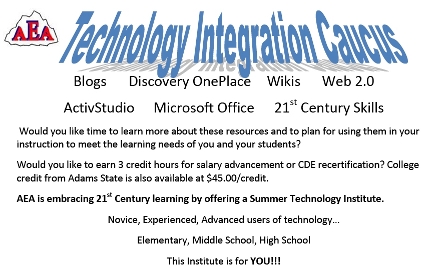
Gwynn Moore & Shannon Wentworth have teamed up with the AEA to offer the Technology Integration Caucus (Flyer). Excerpt from flyer below.
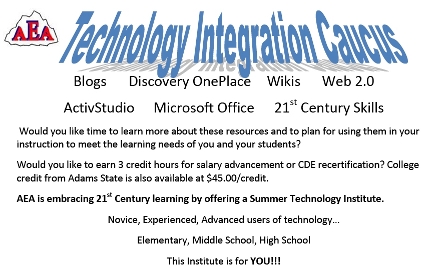
Comments Off on Summer course offering
Posted in Uncategorized
Course Title: Creating Successful Learning Environments for the Self-Controlled Classroom
Instructor: Jenna Harp
Description: Instructing educators to effectively use the Self-Controlled Classroom Model in their classroom. “The vision of the Self- Control Classroom Model is to prevent disruptive, delinquent, and violent behavior, and to encourage accountability, achievement, integrity, and duty to others through adult/youth interaction, emphasizing trust, caring, and respectful relationships, and the use of effective, expert instruction.”
Course Schedule
Dates: 6/9/09- 7/23/09
Times: Online blog discussions and 1 page self-reflections/chapter for 7.0 hours (1 hour every Tuesday starting June 9th and ending July 21st. Seminar for 30 minutes Thursday, July 23rd.) Times of the online discussions: TBA
Location: online blog/seminar at Boston K-8
Comments Off on Creating Successful Learning Environments for the Self-Controlled Classroom
Posted in Uncategorized
NOTES: Presentation
Comments Off on WordPress: Blogging towards Literacy
Posted in Uncategorized
This evening, Aaron Berthold and I presented to the Technology Steering Committee. Our focus was illustrating where netbooks fit in to education and how the netbooks are being used. Aaron spoke about from macroscopic perspective and I presented from the microscopic perspective of how teachers are using netbooks.
The presentation I created follows closely Robert Marzano meta-research for classroom strategies that have the greatest impact on student achievement. Presentation (ppt) The presentation contains links to many useful resources that are free.
This video below was created by Tom Fox and clearly demonstrates the benefits of using 1 to 1 computing with blogging to foster greater literacy among students. Watching the video, you’ll notice that several of the strategies that Marzano writes about are mentioned; summarizing & notetaking, reinforcing effort & providing recognition, and providing feedback.
[kml_flashembed movie="http://www.youtube.com/v/LgoojRaEP1E" width="425" height="350" wmode="transparent" /]
Posted in Uncategorized
The night before Spring Break, we kicked off our 100 Mini’s Project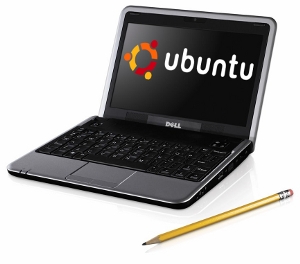 . The participating teachers were presented with goals, expectations, presentations and more importantly the mini’s themeselves. We are using the Dell Mini 9 with the prestigious ubuntu (Linux) operating system.
. The participating teachers were presented with goals, expectations, presentations and more importantly the mini’s themeselves. We are using the Dell Mini 9 with the prestigious ubuntu (Linux) operating system.
I’m very excited about this project and can’t wait to actually see the mini’s in the hands of students. Here’s a glimse through videos published by Cari Roberts.
These students have access to a full range of applications that can be used to research, organize their ideas, collaborate and share. With the exception of Inspire, all of the applications below are also free and run on most operating systems (Linux, Mac, XP, Vista). So students that have family computers are able to utilize the same applications at home.
Comments Off on 100 Mini’s
Posted in Uncategorized