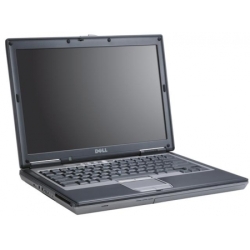 Have you ever wondered why your laptop battery doesn’t seem to have the juice to get you through a meeting? Or conversely, have you ever wondered how you can ensure your laptop’s battery can continue providing 4 hours of juice?
Have you ever wondered why your laptop battery doesn’t seem to have the juice to get you through a meeting? Or conversely, have you ever wondered how you can ensure your laptop’s battery can continue providing 4 hours of juice?
Well here’s the scoop from Jason Braddy. If you don’t know Jason, he (and his department) are behind the scenes ensuring that our computers, networks and printers work flawlessly.
Here’s what Jason has to say about laptop batteries.
We have found that some District laptop batteries only last 12-18 months before the battery’s run-time is severely impacted. However, a normal healthy battery could last as long as 4-5 years before run-time is severely impacted. If a laptop battery has any difficulty within the first 12 months of its life, it is still under warranty, and a HEAT ticket should be submitted so we can come out to work on it. After the first 12 months, we will still come out to work on laptops with battery issues, and we are happy to order replacement batteries for you and initiate a budget transfer to cover the cost.
To help prolong the life of you laptop batteries, we recommend the following:
1. Completely charge a new battery/laptop before using the laptop without the AC adapter.
2. Completely discharge a laptop battery periodically. I’d recommend at least once a month. Doing it more often will not hurt the battery.
3. If a laptop will be stored for an extended period of time and not used (ie. laptop carts over the summer) completely discharge the batteries and remove them from the laptops before storage, then follow #1 after storage.
I’ve found that I can use my laptop on battery before lunch, charge over lunch, then use it again after lunch, and charge over night. If I work to conserve my battery (run with CPU in low power mode, screen on dim, no CDROM, limited wireless, etc) I can get close to 5 hours straight out of my standard 6 cell D600. By using Stand By mode when I’m not using the laptop (traveling between meetings, etc), I can usually make it through a day on one charge. My D600 is on it’s second battery now. The first one lasted ~4.5 years.


 For a low low price, you can have set of tools for your students that will help them communicate asynchronously, frequently and with authentic purpose. It will also encourage students to attend to the details and quality of their published work. But wait there’s more! Research shows that these tools increase student achievement! How much would you pay for these tools?
For a low low price, you can have set of tools for your students that will help them communicate asynchronously, frequently and with authentic purpose. It will also encourage students to attend to the details and quality of their published work. But wait there’s more! Research shows that these tools increase student achievement! How much would you pay for these tools?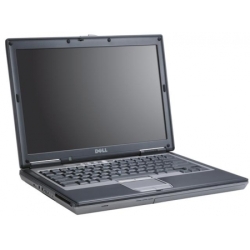 Have you ever wondered why your laptop battery doesn’t seem to have the juice to get you through a meeting? Or conversely, have you ever wondered how you can ensure your laptop’s battery can continue providing 4 hours of juice?
Have you ever wondered why your laptop battery doesn’t seem to have the juice to get you through a meeting? Or conversely, have you ever wondered how you can ensure your laptop’s battery can continue providing 4 hours of juice?
