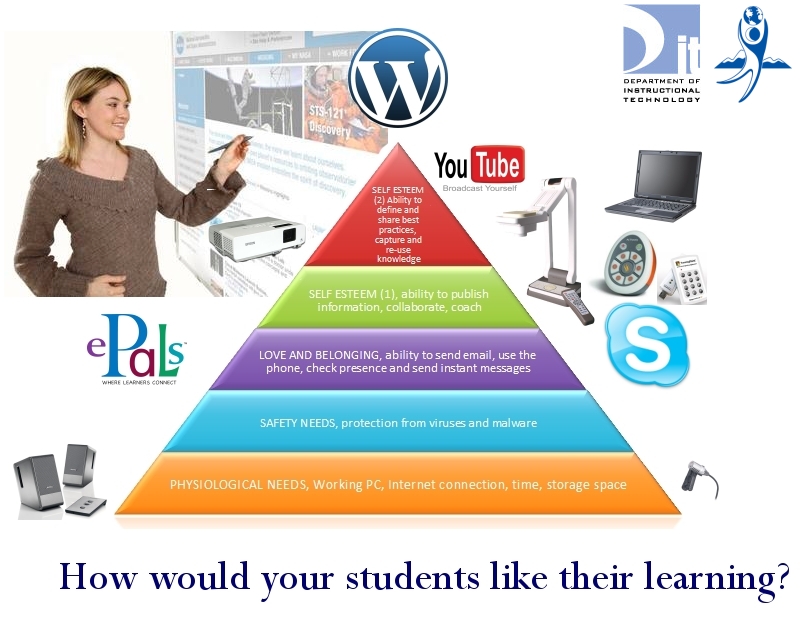District Software
- 2024-25 Calendar
- Assessment Calendar (TSD)
- Alpine Achieve
- BrainPOP
- Frontline: Absence & Time | Professional Growth
- FAST
- HELP desk
- Library | Lisa’s Site
- Make a Media Plan for Screentime
- PARCC Login for Teachers
- Power Source (tutorials)
- PowerAdmin
- Power Teacher
- SAMR Model
- RANDA
- Schoology (Telluride Login)
- Telluride Education Association (TEA)
- WeR1 | Amazon
Log-In Assistance
Presentations
- Apple Classroom
- Aspire Launch
- Casper Focus
- CMAS & PARCC Launch
- EOY Tech Round-up
- EOY: Schoology
- FAST Launch
- FrontLine: Professional Growth
- iPad Misuse Consequences
- iPads & What Students Should Know
- PARCC Tutorials
- Pages >>> Schoology
- PowerSchool: Report Card Interface
- Printing
- Printing Schoology Progress Reports
- Quizlet (Getting Started)
- RANDA Launch
- Schoology: Gradebook Setup
- Schoology: Email Digest
- Schoology: Linking Courses
Parent Outreach
GeoBee Resources
Mathematics Resources
Typing
Category Archives: Uncategorized
How do I clean my Promethean Activboard?
Here’s some great info that Jay found on Promethean Planet.
or solvents on the Activboard surface.
Scratches cannot be repaired or removed and will make ink and stain
removal in that area difficult. Do not use metal brushes, scrapers or abrasive
cleaning cloths.
The surface of the Activboard is made to very high standards of durability. In normal use you can expect satisfactory results every time with proper
maintenance.
Due to the high quality of projection surface it is not recommended that dry wipe markers are used on a regular basis. If, however, the surface needs cleaning after the use of such markers, we recommend the following methods:
• For normal dry wipe markers use Sandford Expo Towelettes 81850.
Do not use a board rubber.
• For permanent markers use Sandford spray cleaner 81803.
You should be able to obtain these products from an office supplies company.
A polish with standard household spray polish will restore the smooth writing
surface after cleaning.
I’ve heard that using Expo dry erase spray works just fine too, just don’t put so much on the board that it runs down between the seals on the bottom of it. That could ruin electronics and that would be bad. Might work best to spray it on a paper towel and then wipe it on the board.
Comments Off on How do I clean my Promethean Activboard?
Posted in Uncategorized
How would your students like $10 million?
If you teach upper elementary you may be thinking, “Perfect!” Because essay writing is featured prominently in the pacing guides for 2nd quarter. The submission deadline is October 2oth. Check out the videos and details here.
What’s your $10,000,000 idea?

Comments Off on How would your students like $10 million?
Posted in Uncategorized
Spread the Word(Press)!
Below are notes prepared for a today’s WordPress session.
———————————————————————–
In my opinion, a blog is the hub of all 21st century learning tools.
Wikipedia currently defines web design as, “Web page design is a process of conceptualization, planning, modeling, and execution of electronic media content delivery via Internet…” You’ve seen this cycle before. It mirrors the Teaching/Learning Cycle.  Plan, Teach, Assess, Evaluate. Using WordPress as a web site building tool, you can plan out a clear design full of the content you want your audience to access, understand, and synthesis into their own daily behaviors. It’s much like casting an idea out there and waiting to hook someone on it’s juiciness. By paying attention to your audience you can assess how relevant the information you want to share is. Is it accessible? Is it organized? Is it what your audience needs or wants? A web site, like a lesson, should always be in the process of creation and refinement. And like teaching, the critical element to a great lesson is planning. Be sure to plan out a site that meets the needs of your audience and purpose.
Plan, Teach, Assess, Evaluate. Using WordPress as a web site building tool, you can plan out a clear design full of the content you want your audience to access, understand, and synthesis into their own daily behaviors. It’s much like casting an idea out there and waiting to hook someone on it’s juiciness. By paying attention to your audience you can assess how relevant the information you want to share is. Is it accessible? Is it organized? Is it what your audience needs or wants? A web site, like a lesson, should always be in the process of creation and refinement. And like teaching, the critical element to a great lesson is planning. Be sure to plan out a site that meets the needs of your audience and purpose.
How do I subscribe?, Where can I find examples of classroom blogs?, Example
Why would I want to use a blog with students?
- ask questions receive feedback
- your audience can subscribe to your blog
- provide students a place to publish their work
- provide a tool for easily accessing your peer’s writing
- organize resources for learners
- receive feedback from peers and colleagues
- share news/ideas
- archive resources for future retrieval
- facilitates asynchronous learning/sharing
- online portfolio that is easily searchable
Once you have an idea for blogging, get started.
STEP 1: Plan out your site. Keep in mind your audience and purpose.
STEP 2: Find a place to host your site. If you work for Aurora Public Schools. You can register for a WordPress blog. There are many places to host your blog for free.
STEP 3: Use available tutorials to assist you in launching and designing a blog that best meets your audience’s needs.
- Creating Your Site (.doc)
- Configuring Your WordPress Account (.doc)
- Managing your Blog(.doc)
- One Place> Atomic Learning > WordPress
STEP 4: As you receive feedback, refine your site. Continually update it with blog entries, documents, images, audio, video and links.
STEP 5: Considering purchasing your own domain name that is easy to remember. For example, rather than telling people to go to http://apscms.net/staffpages/cjearthtree… I can just say go to earthtree.org. That is much easier to say and much easier to remember. There are many places to get domain names. One such place is www.godaddy.com. You can purchase a domain name there. Then setup an automatic forward. This way when people go to your site, they are automatically forwarded to your blog.
New Vocabulary?: blog, blogroll, widget
Posted in Uncategorized
Spectacular Classes & Workshops!
Professional Development Courses and Workshops
sponsored by the DoIT Technology Trainers
Here is a list of spectacular classes coming soon by the Technology Trainers!
ET-IL Course:
My ActivClassroom (Basics): September 16, 18, 23, 25, 30 – 4:30 PM-7:30 PM
My ActivClassroom (Advanced): October 6, 8, 13, 15, 20 – 4:30 PM-7:30 PM Note:
(Prerequisite – Must have taken My ActivClassroom Basics course or completed the Online basics and faxed certificate before registering.)
My ActivClassroom (Basics): January 12, 14, 21, 26, 28 4:30 PM-7:30 PM.
My ActivClassroom (Advanced): February 10, 12, 17, 19, 24 – 4:30 PM-7:30 PM Note: (Prerequisite – Must have taken My ActivClassroom Basics course or completed the Online basics and faxed certificate before registering.)
Workshops:
Word 2007: The basics – October 2, 4:30 PM – 7:00 PM
PowerPoint 2007: The basics January 15, 4:30 PM – 7:00 PM
OnePlace- Using United/Discovery Streaming – January 29, 4:30 PM – 7:00 PM
Excel 2007: The basics – October 7, 4:30 PM – 7:00 PM
GroupWise: Saving Time with GroupWise – September 25, 4:30 PM – 7:00 PM
WordPress (Staff Pages & Teacher Web Site Basics) – October 9, 4:30 PM – 7:00 PM
To Register or read a full description click the link below.
Questions? Contact DoIT at x28328) Fax 303-326-1896
Comments Off on Spectacular Classes & Workshops!
Posted in Uncategorized