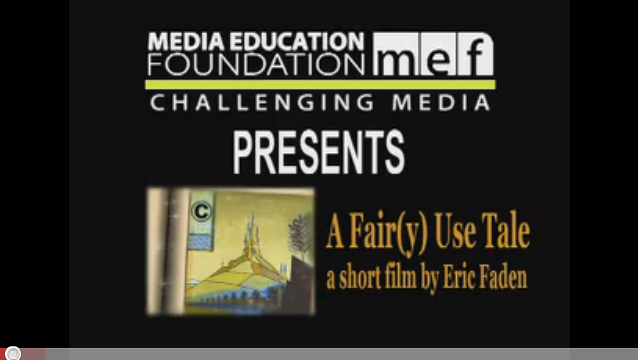District Software
- 2024-25 Calendar
- Assessment Calendar (TSD)
- Alpine Achieve
- BrainPOP
- Frontline: Absence & Time | Professional Growth
- FAST
- HELP desk
- Library | Lisa’s Site
- Make a Media Plan for Screentime
- PARCC Login for Teachers
- Power Source (tutorials)
- PowerAdmin
- Power Teacher
- SAMR Model
- RANDA
- Schoology (Telluride Login)
- Telluride Education Association (TEA)
- WeR1 | Amazon
Log-In Assistance
Presentations
- Apple Classroom
- Aspire Launch
- Casper Focus
- CMAS & PARCC Launch
- EOY Tech Round-up
- EOY: Schoology
- FAST Launch
- FrontLine: Professional Growth
- iPad Misuse Consequences
- iPads & What Students Should Know
- PARCC Tutorials
- Pages >>> Schoology
- PowerSchool: Report Card Interface
- Printing
- Printing Schoology Progress Reports
- Quizlet (Getting Started)
- RANDA Launch
- Schoology: Gradebook Setup
- Schoology: Email Digest
- Schoology: Linking Courses
Parent Outreach
GeoBee Resources
Mathematics Resources
Typing
Category Archives: Uncategorized
What is a “Fair Use” of Copyrighted Material?
Comments Off on What is a “Fair Use” of Copyrighted Material?
Posted in Uncategorized
What is a “Fair Use” of Copyrighted Material?
Comments Off on What is a “Fair Use” of Copyrighted Material?
Posted in Uncategorized
Bring on the Learning Revolution by Sir Ken Robinson
Hat tip to Kim Duran
Comments Off on Bring on the Learning Revolution by Sir Ken Robinson
Posted in Uncategorized
Integrating Promethean Tools into your Instruction
Here’s a great opportunity to get credit and learn how to integrate Promethean tools into your instruction.
Here’s a flyer for the class with more information.
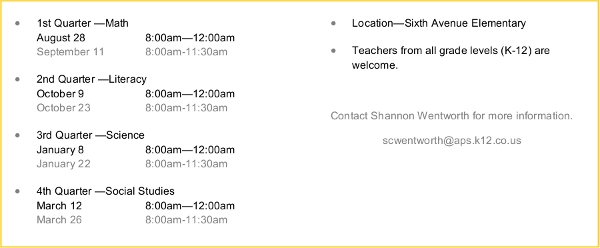
Comments Off on Integrating Promethean Tools into your Instruction
Posted in Uncategorized
The Magic in a 1 to 1 Learning Environment
Do you have access to a classroom set of netbooks, laptops or desktop computers? Are you wondering where the magic is in making the virtual classroom as productive as your physical classroom?

Most of the magic in maintaining a focus on instruction and learning in a 1 to 1 learning environment is classroom management. As much time as you spend in the beginning of the year developing discipline, procedures and routines in the physical classroom, should also be spent in your virtual classroom. Or better yet, draw comparisons between the two as you work with your students. Also, be be prepared to react swiftly to any student that moves slightly out of the boundaries developed by you and your students.
If a student crosses the boundary or honestly has a technical issue, be sure to have an alternative choice available for that student to accomplish their work. Once you make a practice of demonstrating the swift consequences for positive and negative behavior, students will be more likely to focus on their learning. This also stops the domino effect. I’ve seen it happen whereby one student “hoses” their computer by purposefully deleting file system folders and has an immediate excuse for not getting their work done. Soon after, more students replicate this behavior. If that student had had an immediate next step that didn’t let him/her get away with excuses, none of the other students would follow suit. It’s too much work. So be sure students are responsible for always saving everything to the “cloud.” You may want an alternative netbook for the purpose of checking out to students have challenges. Also have a non-technical alternative available.
I’ve noticed that classrooms that have taken the same approach to the virtual classroom as they do to the physical classroom have minimal downtime due to technical challenges and zero to few netbook damages.
What have you found works best for you and your students?
Image by Sklathill on Flickr
Comments Off on The Magic in a 1 to 1 Learning Environment
Posted in Uncategorized