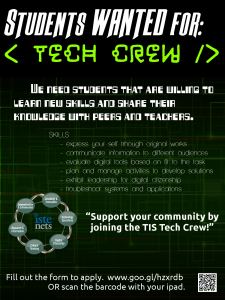Happy Friday everyone!
TIS Tech Crew met Wednesday to review the survey that they sent out last week to discuss some other items. We now meet every Wednesday during lunch/lunch recess in the conference room.
During our meeting RW created this tutorial for the TIS Tech Crew members that missed our meeting. The tutorial essentially describes how to reinstall the meraki profiles in order to remove Facetime, Game Center, etc. from the iPads. 6th grade is all set, so we divided the rest of the classes up. Please allow these students to take a look at the ipads in your class and help the user re-install meraki (if needed).
– JR in Quimby’s
– JR will help Michael for Childe
– RW will work with HubbardJ/Jurkowski/Steinke
– LP will work with Kimbrell/Gebuauer
We also discussed that it is a privilege to serve others by being a member of the TIS Tech Crew and that we have a responsibility to ALWAYS demonstrate responsible and appropriate uses of technology. Please let me know if you feel that any of the members are challenged with meeting this obligation.
The crew is getting into the habit of checking and reporting daily on the status of the iPads in the crates. The purpose is to have another verification of which ipads were in the crates at the end of the day. This, along with your observation at the end of the day, will help with keep track of the iPads.
Thanks for your support!
Christopher