District Software
- 2024-25 Calendar
- Assessment Calendar (TSD)
- Alpine Achieve
- BrainPOP
- Frontline: Absence & Time | Professional Growth
- FAST
- HELP desk
- Library | Lisa’s Site
- Make a Media Plan for Screentime
- PARCC Login for Teachers
- Power Source (tutorials)
- PowerAdmin
- Power Teacher
- SAMR Model
- RANDA
- Schoology (Telluride Login)
- Telluride Education Association (TEA)
- WeR1 | Amazon
Log-In Assistance
Presentations
- Apple Classroom
- Aspire Launch
- Casper Focus
- CMAS & PARCC Launch
- EOY Tech Round-up
- EOY: Schoology
- FAST Launch
- FrontLine: Professional Growth
- iPad Misuse Consequences
- iPads & What Students Should Know
- PARCC Tutorials
- Pages >>> Schoology
- PowerSchool: Report Card Interface
- Printing
- Printing Schoology Progress Reports
- Quizlet (Getting Started)
- RANDA Launch
- Schoology: Gradebook Setup
- Schoology: Email Digest
- Schoology: Linking Courses
Parent Outreach
GeoBee Resources
Mathematics Resources
Typing
Netbook PD
Comments Off on Netbook PD
Posted in Uncategorized
Represent Yourself with the GIMP
The GIMP provides students an excellent tool for creating nonlinguistic representations of concepts. Whether creating diagrams, summarizing hypotheses, or creating graphics to accompany text, the GIMP can “represent.” “GIMP is the GNU Image Manipulation Program. It is a freely distributed piece of software for such tasks as photo retouching, image composition and image authoring. It works on many operating systems, in many languages.”
“GIMP is the GNU Image Manipulation Program. It is a freely distributed piece of software for such tasks as photo retouching, image composition and image authoring. It works on many operating systems, in many languages.”
Below is a lesson using GIMP. The lesson assumes a basic knowledge in using a search engine, downloading files, organizing files within folders and understanding and using technology systems. The lesson also assumes a well-articulated project. The lesson works best in tandem with written work such as a research paper, report, scientific hypothesis, etc. Through the process of developing this image, students should be reflecting on their written words. The process may help clarify some ideas, causing students to further revise their written work.
TOPIC: Creating nonlinguistic representation of a thesis statement.
AUDIENCE: High School English students
PURPOSE: Students will be able to clarify their thesis into a single nonlinguistic representation.
OBJECTIVES:
APS Secondary writing continuum: Relies on self-reflection and critical evaluation of own writing to ensure effective communication of ideas.
ISTE NETS: 2b. communicate information and ideas effectively to multiple audiences using a variety of media and formats.
GOAL: Create a stamp that represents your opinion. For example, “Linux offers students a way to research, create and communicate.”
ASSESSMENT: Using google forms, peers report what they believe their peer’s thesis statement is. If the student’s peer is able to successfully able to predict the thesis statement, the student has passed.
STEPS
Create a non-linguistic representation of your thesis statement.
1. Decide which images you need to express your idea.
2. Choose the sources finding the right images.
3. Locate the images, download them to a folder. Record the location of the image for your bibliography.
4. Consider your images. Choose the images you’ll need and decide how they’ll fit together.
5. Combine the images using GIMP to compose a single image that expresses your main idea.
6. Consider your image. Does it successfully represent your idea? If not, go back to step 1.
VOCABULARY:
toolbox, tool options, image window, layers, brushes, patterns, crop
RESOURCES:
- http://www.atomiclearning.com/k12/en/gimp24pc
- (log in to oneplace and then atomic learning prior to clicking on this link)
- http://docs.gimp.org/2.6/en/
SOURCES:
Comments Off on Represent Yourself with the GIMP
Posted in Uncategorized
Small size, small price, big impact
Aurora’s school districts are putting their weight behind netbooks for students with help from the Title I stimulus
By AARON COLE
The Aurora Sentinel
Published: Wednesday, October 7, 2009 3:56 PM MDT
AURORA | Small, cheap, tough and perfect. That’s how local school districts are describing netbooks for educational use.
Netbooks — small notebook computers with a 10-inch screen or smaller — are turning into the preferred method for school districts around Aurora to get more computers in more students’ hands.
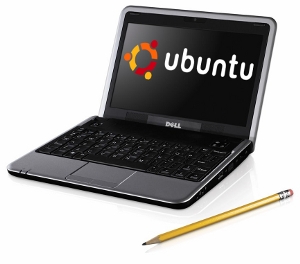
Cherry Creek recently purchased more than 250 of the personal computers, bringing their total up to 500 netbook computers this year.
Chief Information Officer Ben Startzer said the district would purchase even more of the low-cost netbooks over the next year, eventually bumping that number up to around 1,000.
“Really we see them as affordable and reliable options,” said Startzer.
Similarly, Aurora Public Schools uses 1,100 of the computers at its schools and plans to purchase 600 more this year, according to Ivan Duran, director of APS technology.
That push started a year ago when the district tested about 100 of the small computers at one of its schools to see if the computers would be effective tools in the classroom, Duran said.
Based on that initial success, Duran and the district purchased more, and he says he plans on hitting the 2,000 to 3,000 mark sometime this year.
The local increase is mirrored nationwide. Industry researcher IDC reported in June that the netbook market is projected to grow 60 percent each year from 2008 to 2013.
A Dell spokeswoman said while sales numbers aren’t made public at the company, sales of the netbooks to school districts have risen significantly since the start of the year. The computermaker currently supplies more than 1,000 districts across the country with the netbooks.
Duran said studying the use at other districts prompted APS to purchase the computers last year.
“We did see them as a lower-cost option for teachers to get this technology in the hands of students and really have a direct impact,” he said.
Netbooks have taken off in recent years mainly because of the small price attached to the computers. Most netbooks fall within a $400 to $500 price range, with several models under the $400 threshold.
Comparatively, laptops average around $800, making the netbook purchases ideal for most within the district.
Although underpowered compared to many notebooks and desktops, netbooks are suited mainly for word processing and light Internet duty.
Duran said APS students use the machines for word processing; however, web-based applications allow for the small books to venture into different applications such as photography and video applications. Many of the netbooks are equipped with built-in cameras for students to videoconference.
Netbooks at APS run on Linux Ubuntu, which is a free, open-source operating system distributed on the Internet. That helps keep costs down, Duran said, and the district mainly uses web applications that are freely distributed and require no licensing fees.
Comments Off on Small size, small price, big impact
Posted in Uncategorized
ActivInspire Course
Professional Development Opportunity
ActivInspire is the newest version of software for Promethean Boards. This combination in-person and online course will teach you the basics of this updated program and how to integrate it into your daily instruction. Participants will learn the basics of migrating to ActivInspire, how to create basic flipcharts, use actions and containers, create assessments using ActiVotes, and more. There will be 2 required face-to-face meetings on October 9 and December 4. The rest of the class will be held online to better fit busy schedules.
Week 1 – Downloading ActivInspire, Introduction to ActivInspire, Migrating to ActivInspire
Week 2 – Resource Packs and Working with Images
Week 3 – Magic Ink, Spotlight, Revealer, and other Cool Tools
Week 4 – Working with Sound and Video
Week 5 – Layers and Groups
Week 6 – Containers and Actions
Week 7 – Activotes
In Person Meeting Dates: October 9, 2009 and December 4, 2009
Times: 5:00-5:30pm
Location: 6th Avenue Elementary School – Computer Lab
(New assignments will be posted online every Friday. Participants will have one week to complete and post each 2 hour assignment.)
Interested in attending? Email your questions to Shannon Wentworth scwentworth@aps.k12.co.us at 6th Avenue.
Course registration is available on Avatar.
Comments Off on ActivInspire Course
Posted in Uncategorized
Moodle course
[from Randy Wood]
Hello all,
Are you interested in using Moodle, the online learning management system, to engage your students or collaborate with  your colleagues? If so, join us for a Teacher Moodle Boot Camp offered on Monday, September 21st and 28th from 4:30PM to 6:00PM. During these sessions you will learn how to set up and manage a class, set up an area for grade/subject/interest group collaboration or other projects to excite your students and amaze your colleagues.
your colleagues? If so, join us for a Teacher Moodle Boot Camp offered on Monday, September 21st and 28th from 4:30PM to 6:00PM. During these sessions you will learn how to set up and manage a class, set up an area for grade/subject/interest group collaboration or other projects to excite your students and amaze your colleagues.
Here are the particulars:
Instructor: Tom Fox (Rangeview High School Technology Manager)
When: Monday, September 21st and 28th from 4:30PM to 6:00PM (plan on attending both sessions)
Where: ESC #1, 15701 E. 1st Ave, Suite 110, Lab 1
Who: Anyone interested in learning about how to use Moodle in an Educational Environment
To register please go to the APS Avatar page and login (http://auroraps.avatarlms.com ). Your user name is your email name (i.e. rjwood) and your password is aurora. If you have problems with logging in please contact Andrea Payne in professional development. Once you have logged in, register for the Moodle Boot Camp by clicking on the link under the course catalog heading called “next 7 days”. Registration is limited to the first 20 participants!
Feel free to forward to others interested at your site. Contact me [Randy Wood] if you have any questions.
Comments Off on Moodle course
Posted in Uncategorized




