This week I’ve been fortunate to attend Alan November’s Building Learning Communities conference (BLC08). The theme of course is that we (earthlings) expand our perspectives by connecting with people from around the planet. Today I heard this message from Alan November, Ewan McIntosh, Clarence Fisher and all of the presenters at epals (FREE!).
I noticed this clip that Ewan McIntosh used during his keynote presentation as coming from Ted.com. If you haven’t seen this clip, take a look. It will only cost you 4 minutes and 25 seconds of time. This is the kind of news about news that will make you want to recycle your television(s) and find alternative sources of information.




 . Or add it from the toolstore (menu> customize>tool store)
. Or add it from the toolstore (menu> customize>tool store)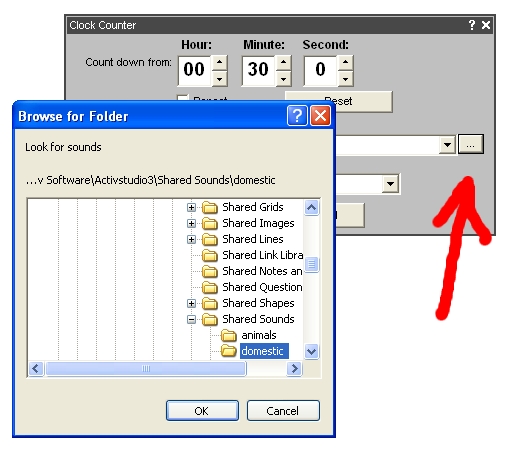
 in activstudio to easily record voices. You just need a cheap microphone from radioshack. If you want to edit the audio, use
in activstudio to easily record voices. You just need a cheap microphone from radioshack. If you want to edit the audio, use 



